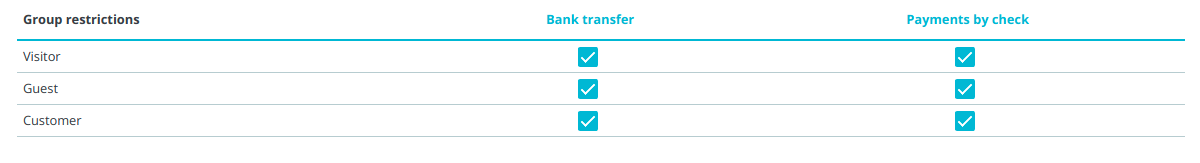Home > PrestaShop 1.7 > Core Reference > Components > Form > Types Reference > MaterialMultipleChoiceTableType
Table of Contents
Warning: You are browsing the documentation for PrestaShop 1.7, which is outdated.
You might want to read an updated version of this page for the current version, PrestaShop 8. Read the updated version of this page
MaterialMultipleChoiceTableType
MaterialMultipleChoiceTableType renders checkbox choices using choices table layout. It is similar to MaterialChoiceTableType, but it allows using multiple checkboxes per row. Requires Javascript component to work as expected.
Type options
| Option | Type | Default value | Description |
|---|---|---|---|
| multiple_choices | array | none | Each item of array should contain a name which represents column header and valid options for ChoiceType including the ‘choices’ array which values are rendered as column selections |
| choices | array | none | The ‘choices’ array for ChoiceType. These values represents the first column of the table. |
| scrollable | bool | true | Whether to make table scrollable or not |
| headers_to_disable | array | [] | Array of header names to be disabled if needed |
| headers_fixed | bool | true | Whether to make table header fixed or not on scroll (since 1.7.8.x) |
| table_label | bool & array | false | Set table label (since 1.7.8.x) |
Required Javascript components
| Component | Description |
|---|---|
| ../admin-dev/themes/new-theme/js/components/multiple-choice-table.js | Manages selection of all checkboxes |
Code example
<?php
// path/to/your/CustomType.php
use PrestaShopBundle\Form\Admin\Type\MaterialMultipleChoiceTableType;
use Symfony\Component\Form\AbstractType;
class CustomType extends AbstractType
{
public function buildForm(FormBuilderInterface $builder, array $options)
{
$builder
->add('group_restrictions', MaterialMultipleChoiceTableType::class, [
'label' => 'Group restrictions',
'choices' => [ //these choices are rendered as the first column of the table that represents a row name
'Visitor' => 1,
'Guest' => 2,
'Customer' => 3,
],
'multiple_choices' => [
//This will be rendered as a first selections column
[
'name' => 'bank_transfer',
'label' => 'Bank transfer',
'multiple' => true,
'choices' => [ //choice list of this column
'Visitor' => 1,
'Guest' => 2,
'Customer' => 3,
],
],
//This will be rendered as second selections column
[
'name' => 'check_payment',
'label' => 'Payments by check',
'multiple' => true,
'choices' => [ //choice list of this column
'Visitor' => 1,
'Guest' => 2,
'Customer' => 3,
],
]
],
])
;
}
}
Then in Javascript you have to enable MultipleChoiceTable component.
import MultipleChoiceTable from 'admin-dev/themes/new-theme/js/components/multiple-choice-table';
// enable the component
new MultipleChoiceTable();
Preview example