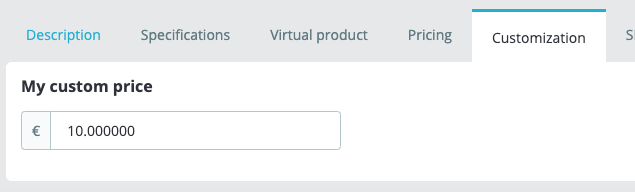Home > PrestaShop 8 > Core Reference > Components > Form > Types Reference > NavigationTabType
Table of Contents
NavigationTabType
This form type is used as a container of sub forms, each sub form will be rendered as a part of the navigation tab component. Each first level child is used as a different tab, its label is used for the tab name, and its widget as the tab content.
- Namespace: PrestaShopBundle\Form\Admin\Type
- Reference: NavigationTabType
Type options
| Option | Type | Default value | Description |
|---|
Usage and description
This form type was introduced in 8.1.0 in the new product page.
The new product page is based on this form type.
Its usage has been documented in an example module: demoproductform.
The module hooks to actionProductFormBuilderModifier to modify the FormBuilder for the Product page.
The ProductFormModifier adds a new CustomTabType (created by the module) to the FormBuilder (which is a NavigationTabType).
$this->formBuilderModifier->addAfter(
$productFormBuilder,
'pricing',
'custom_tab',
CustomTabType::class,
[
'data' => [
'custom_price' => $customProduct->custom_price,
],
]
);
This CustomTabType contains a simple form type:
public function buildForm(FormBuilderInterface $builder, array $options)
{
parent::buildForm($builder, $options);
$builder
->add('custom_price', MoneyType::class, [
'label' => $this->trans('My custom price', 'Modules.Demoproductform.Admin'),
'label_tag_name' => 'h3',
'currency' => $this->defaultCurrency->iso_code,
'required' => false,
'constraints' => [
new NotBlank(),
new Type(['type' => 'float']),
new PositiveOrZero(),
],
])
;
}
Preview of how it looks in the back office: